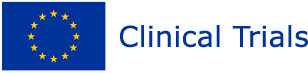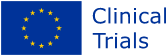Search tips and guidance
This website allows you to search clinical trials initiated in the European Union and European Economic Area since its launch on 31 January 2022. Information on clinical trials initiated before 31 January 2022 can be found in the European Union Clinical Trials Register.
For a mobile-friendly view, rotate your screen.
How can we help you?
You can also browse the topics below to find what you are looking for.
Search tips
You can search by keyword by using the basic search. The search boxes on the main search interface work by searching clinical trials that contain one or more of the words you type in.
Note that most trials contain information in English, which is often the language chosen by the sponsor for their application. To get more results, we advise using the English term of the word you would like to search, even if you are accessing this website in a different language.
You can search in three different ways. Select:
- ‘Contain all of these terms’, for finding clinical trials containing all of the words in your search;
- ‘Contain any of these terms’, for finding clinical trials containing any of the words in your search. This will broaden your set of results. Use for example for similar concepts (e.g. synonyms);
- ‘Does not contain any of these terms’, for finding clinical trials that do not contain a specific word. This allows you, for example, to exclude clinical trials conducted in a certain country or in a specific therapeutic area
For a broader set of results, you can add the asterisk sign (*) at the end of your search term, e.g. searching for ‘cancer*’ (without quotation marks) also brings up results with the word ‘cancers’.
Select the ‘search’ button when you’re ready to search.
A list of clinical trials will be displayed, matching your search criteria and displaying some basic information on each trial. The displayed decision, start and end dates of the trial, as well as its locations, refer to the European Economic Area (EEA); trials that are also conducted outside of the EEA may have different dates and locations.
You can click on the title of a trial to see more information. Multiple sections/tabs appear. For a detailed explanation of the information under each section/tab, refer to:
- CTIS public portal: Trial Summary
- CTIS public portal: Full trial information
- CTIS public portal: Trial Documents
- CTIS public portal: Trial Results
- CTIS public portal: Locations and Contact Points
After viewing the information on a specific trial, you can return to the list of search results by clicking the ‘back’ button on your browser and selecting the tab ‘Search results’.
Using the search filters of the advanced search functionality is a good way to make your search more precise. With the advanced feature you can combine the keywords you have put in the basic search, with the filters in the advanced search.
You can use:
- keyword search that only looks for the word you typed in in a specific part of the content
- lookup lists, which provide you pre-defined options to select from. If you select one of the suggestions, the results will be limited to clinical trials where the search word matches the word or term you selected. If you select more than one of the options, your search result will contain at least one of your selected options
- checkbox filters, allowing you to narrow down your results, e.g. to trials for which the results or a clinical study report is available, or trials that focus on a specific vulnerable population.
To exclude a term from your search, you can put a minus sign '-' immediately in front of the term you want to exclude, e.g. to search for all trials with the word 'trial' in their title but without the word 'study', you can enter 'trial -study' in the ‘Title’ field, without the quotation marks and with no space added after the minus sign.
Once you have entered all of your search criteria, click on the ‘search’ button.
The results you get will include all of your keywords (using AND logic), and at least one of each of the options you selected using each lookup list (using OR logic).
If you did not get the result you want, you can change one or more search parameters, by clicking on the ‘modify my search’ button.
If you want to clear all your parameters and start over instead, click on the ‘reset’ button.
You can customise the display of your search results in different ways.
You can choose what information you see in the list of search results for each clinical trial using the ‘display options’ functionality. For example, if you select ‘recruitment status’, ‘trial phase’ and ‘total number enrolled’, you will see these data fields listed for each clinical trial.
You can also choose how to sort your search results using the ‘sort’ options at on the top right of your search results. You can sort your results by title of the clinical trial, trial number, overall trial status, decision date, overall end of the trial.
Once you have selected the parameter to sort your results by, you can choose whether you want to see the first or the last value on top based on your sorting criteria. Select ‘ASC’ for ascending (first value on top) or ‘DESC’ for descending (last value on top) in the field to the right of the ‘Sort by’ field.
Click on the ‘Sort’ button to update your results.
You can download your search results in .csv format using the ‘Download results’ button, which is located above your results. The downloaded CSV document will list all the trials in your search results, including all ‘display options’ fields. The document can be saved in Excel format, and you can choose to remove any column or row that is not needed in your file.
By clicking on a specific clinical trial and selecting ‘Download clinical trial’ at the top right, you can download the full trial details (HTML file) and documents (PDF files). To save the ‘trial details’ HTML file as a PDF, select the three dots at the top right of your browser, choose ‘Print’ and then ‘Save as PDF’.
You can subscribe to receive updates that match your search parameters via RSS (Really Simple Syndication) feed, using the ‘Subscribe to search’ button located above your search results. You can then paste the relevant link to your preferred RSS reader, a software program that you can download to your computer, which collects and displays RSS feeds.
You can also use the Trial Map to search for clinical trials for specific medical conditions by location. Instructions can be found at the top of the page: Trial Map.
Useful contacts
If you would like to know if you can participate in a clinical trial shown on this website, you can select the trial you are interested in from your search results, then check its ‘Participation criteria’ and ‘Participants’ tables under the ‘Full trial information’ tab. Your doctor or specialist may be able to help you find more information or advise you if you would be a suitable candidate for a clinical trial.
You can also contact a trial site by navigating to the ‘Locations and contact points’ tab and clicking on the country you are interested in to get the contact details.
If you are a member of the public and would like to receive more information on a specific clinical trial, you can reach out to the ‘Public contact point’ listed in the ‘Sponsor’ table under the ‘Locations and contact points’ tab. For scientific questions, you can reach out to the ‘Scientific contact point’ of the same table.
If you want to find patient and consumer organisations who may be able to provide information on clinical trials within specific disease areas, you can consult the Patient and consumer organisations that regularly interact with the European Medicines Agency (EMA).
If you want to find organisations for healthcare professionals in your country who may be able to provide information on clinical trials within specific disease areas, you can consult the Healthcare professional organisations who regularly interact with the European Medicines Agency (EMA).
To find the regulatory authority for medicines for human use (also known as national competent authority, or NCA) of a European Union Member State or a European Economic Area, we refer you to the overview on the European Medicines Agency’s (EMA) website:
Would you like to know more about this website or the system underpinning this website, the Clinical Trial Information System? Have a look at our About page.
If you have questions on how to search for clinical trials, you can contact the CTIS User Support Service.
If you have questions not addressed on this page, or if you have questions about the website performance or want to provide feedback, you can send us an email.
Users of the workspaces in the Clinical Trials Information System (CTIS), such as clinical trial sponsors and regulators, can find useful information on our Support page.